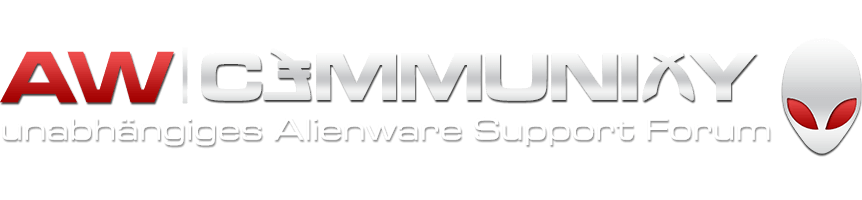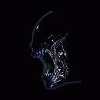Über diese Datei
Release Notes:
BIOS Information:
BIOS Revision: A05
EC Revision: 12.60
9400M VBIOS Version: v62.79.60.00.03
Instructions and comments:
1. To install the BIOS, download the ISO and use a CD burning software (such as
Nero or Roxio) to burn it to a CD.
2. Confirm the image burned correctly and restart your system with the CD in the
optical drive.
3. When the AlienHead splash screen appears hit F12 to pull up the boot menu
and select CD/DVD drive as your boot source.
4. The system will boot from the CD and automatically flash the BIOS; however it
will take some time to load the entire image to flash the BIOS. Please be
patient.
5. If your system is RAID enabled, after flashing the BIOS and rebooting the
system go into the BIOS Advanced menu and set the SATA Operation to RAID.
Then enable each drive for RAID.
6. The A05 BIOS must be installed with the OSD Application A02 (v. 2.19) or later
version. If not, your OSD functionality might not be complete.
A05 System BIOS Release Notes:
1. Enhanced AC Adapter communication to correctly identify the adapter
wattage.
2. Fix issue where system would enter hibernate or be shut off but would not
charge the battery.