-
Gesamte Inhalte
79 -
Benutzer seit
-
Letzter Besuch
-
Tagessiege
2
Inhaltstyp
Profile
Forum
Kalender
Downloads
Treiberreihenfolgen
Alienware Geräte-Lexikon
Beiträge von Sni
-
-
Hört sich an wie in nem Dschungel ,
ich würd sie umtauschen . Gar nicht lange fackeln.
-
Supi ,
dank dir
-
Hallöchen ihr ,
Ich hab nun einfach mal die Preview 130 auf meinem M11xR3 installiert , wie kann man nun auf eine Aktuelle Updaten ?
Unter Windows Updates sind Vorabversionen Aktiviert und der Slider steht auf Slow . Jemand nen Tipp auf lager ?
Danke
-
Ich hatte ja anfangs geschrieben schau bitte nach der GK doch mal....
Mich würde noch interessieren ob es eine GTX 5xx war die verbaut war ?
Wenn es "nur" die GK war sollte der wieder laufen . Musst du halt solange
mit der Intel HD arbeiten und dir ne neue zulegen .
Grus Sni
-
Wenn der blaue ring nicht leuchtet beim netzteil dann bricht die spannung zusammen.kann von nem kurzschluss am board oder in der buchse sein.
Hast noch vor ort service
Genau , hab dieses Phänomen vor kurzem auch an einem M17xR3 gehabt...Ursache....Grafikkarte defekt.
Zur Not diese mal ausbauen und dann wieder Testen.
Gruß Sni
-
Ich warte dann doch lieber erstmal ab ob das Game nicht so "verramscht" ist wie die letzten....
Es gibt zwar aussagen über Beta etc die ganz gut liefen aber das Endprodukt zählt.
Gruß Sni
-
Hi ,
Hat er das Gerät schon machen lassen ? Wenn nein soll er es zurückschicken und du gibts ihm die Knete wieder (Solang du noch sehen / wissen wirst ob´s auch deiner war ist das von vorteil)
Ich denke er wird es aber verweigern.
Auf jedenfall ist da aber was faul
Gruß Sni
-
Was du noch versuchen kannst bevor du dich ans wechseln gibts ist austausch der schönen Dell Treiber (empfehle ich bei der anderen Hardware auch) (persönliche meinung).
Ich hatte anfangs auch probleme mit der Karte und seit dem ich diesen Treiber : WLAN: Broadcom WiFi 6.30.223.234 | ??????? ? ????????? - DriverPack Solution nutze, keine Probs mehr
gruß Sni
-
Gerne doch.
-
Kannst du nehmen hab vor ein paar Tagen auch ein R3 MB mit einer anderen ID - Nr verwendet . War exakt Baugleich .
Machst du nix mit Falsch
lg Sni
-
 1
1
-
-
Ja unter last....im idle 40 - 45 ca
Gruß Sni
-
Huhu ,
kurze Frage , hab bei nem M17xR2 die Graka gewechselt . Nun ist eine GTX 580M verbaut.
Die Temps liegen so zw. 75 - 80 Grad.
Passt das ? Oder jemand noch ein paar Tipps auf lager ?
-
Hier mal einige Preisangaben und sonstige Infos *ohne Gewähr*
Specs-wise, the Alienware 13 features an Intel Core processor (if it's like last year, expect to choose between i5 and i7 models) and an Nvidia GeForce GTX 860M graphics card (which, again, is the same performance tier as last year).
You also get to choose between three different screens—the low end model comes with a 1366x768 TN-panel display, the mid-tier with a 1920x1080 IPS display, and the high-end with a touch-integrated 2560x1440 IPS display. Unfortunately the graphics card doesn't change even as you ramp up the resolution, meaning graphics performance will be bit worse at that 2560x1440 resolution than it will at 1366x768, since the GTX 860M will need to fill all those extra pixels.
As far as the 860M itself, that's the same card featured in the Razer Blade Pro, which we benchmarked at 70.4 frames per second at 1920x1080, medium quality in BioShock Infinite. That's a respectable output, though not very future-proof. On the other hand, the baseline Alienware 13 (presumably) costs a lot less than the $2,300 Blade Pro
All in all the Alienware 13 looks to be a decent little gaming machine, especially if it comes in right around the same $1100 price point as the current-generation Alienware 14. It's comparable in many ways to Lenovo's Y50 line, though the plastic casing on the Alienware machine feels somewhat chintzy by comparison.
Of course, you could spend some more money for something like the Blade or the EVO15-S and eke a bit more power out of your portable gaming, but the Alienware 13 is a huge form factor improvement over last year's model and seems like a solid entry-level gaming laptop. We'll have a review for you (complete with our own benchmarks) as soon as we get our hands on the final retail model.
Quelle Hands-on: New Alienware 13 is Alienware's thinnest gaming laptop yet | PCWorld
-
Hallöchen ,
Suche das oben genannte Notebook oder eins der folgereihe.
Danke
Gruß Sni
-
-
Hi ,
Wie auch Luzi empfehle ich dir da anzurufen und auf ein neues ! zu bestehen !
Ich hab damals auch nicht lange gefackelt und danke den Jungs hier im Forum , ein "Prachtstück" bekommen.
Gerne gib ich dir den Link : Alienware 17 Alienware 17 Mainboard defekt
Dort kannst du es nachlesen.
mfg sni
-
Ja genau jetzt fehlt nur noch das addon was hoffentlich auch gut wird wie die letzten patches dann passt es richtig

sni
-
Hi ,
Versuch mal alle Komponenten auszubauen und einzeln zu testen somit kannst du es ggf. Eingrenzen.
Sprich RAM Graka , dann kannst du das Board auch unter die Lupe nehmen das da vllt was faul ist.
es gehen auch gerne mal die Dosen vom Netzteil defekt am mainboard.
mfg
-
Grats,
Ist Dayz komplett neu für Dich?
sag doch später gerne mal etwas dazu, ob es Dir gefällt/sich für Dich gelohnt hat & ob Du es weiterempfehlen kannst.
.
Aktiv (in Deutsch) mitspielen kann man jedoch auch andere Dayz-Mods,

nur hier im Thread, bzw. mit dieser Community dann eben only SA.

Morgen ,
Ja werd ich machen Willy allerdings 15 Uhr schaff ich nicht wird bei mir so ca 18 - 19 Uhr.
Sni
-
So habs mir zugelegt werd dann morgen Abend mal dazustoßen

-
Hi,
also ich wūrde da gerne mitmachen jedoch was ist da nun besser ?
Arma 3 + Addon (ist das Addon dann kostenlos?)
oder nur standalone ?
sni
-
Erstmal Danke Luzi für die Antwort das hilft mir ja schon ein wenig weiter.
Der Laptop war bzw ist jetzt für Frau und sie braucht ja nicht alles in High End , mein Gedanke spielt zuerst mit folgendem :
1. Arbeitsspeicher auf 8 GB erhöhen .
2. Die alte HDD durch eine SSD (max 250 gb sie braucht kaum was) ersetzten.
Du schreibst zur Grafiklösung kein RGB Display , wodran kann ich das erkennen ? (bitte nicht gleich totschlagen bin kein meister)

Auflösung ist 1900x1200 MAX bei dem Stück , wenn man die GTX670mx verbauen kann würde ich die natürlich auch noch gerne einbauen.
CPU lasse ich erstmal der läuft mit Turbo + 5 % OC auf 2,9 - 3 GHZ was reichen sollte...vorerst
Achso sie spielt auch hin und wieder mal Herr der Ringe Online was ich natürlich auch mal probiert habe da komme ich auf 40 - 60 FPS . Dann liegt es doch sehr wahrscheinlich an der Graka...Rift kitzelt da wohl das letzte raus.
Sni
-
Hi ,
Ich muss hier auch mal einige Fragen stellen bzgl. des M17xR2.
Erstmal zur Hardware.
I7 720m
6 GB DDR3 Ram
80 GB SSD + 320 GB HDD (5400 U/Min)
2 x ATI Radeon 5870 im CrossfrieX
Also mit meinem Alienware 17 hab ich ja keine Probleme der Schnurrt ja wie ne Katze aber mit dem siehts ein bissle anders aus.
Ich finde für ein Crossfire System ist die Performance in Rift (10 - knapp 30 FPS) sehr wenig , daher hab ich folgende sachen geupdatet :
Aktuelle ATI Treiber runter
Die Dell Treiber installiert
VBios geupdatet
Dell Treiber wieder runter und verschiedene probiert (10.4 , 11,2 und die aktuellsten) jedoch tut sich da kaum was.
Das Bios hab ich auch mit dem MOD bespielt somit hab ich da 5 % mehr CPU Leistung.
Wenn ich GPU-Z startet switch er bei dem RAM der Graka mal auf GDDR5 und auf Hynix um warum ist das so ?
Was könnte ich verbessern um dem kleinem ein Leistungsschub zu verpassen ? Jedoch sollte das Preislich im Rahmen der Lebenden bleiben

Arbeitsspeicher auf 16 GB erhöhen und die 320 er Platte gegen eine 7200 ´er tauschen oder doch SSD ?
Ich kann mir nicht vorstellen das die 5870 ´er wirklich so schlecht sind oder doch ?
mfg Sni
P.S : Ich hab Wulffs copy und paste mal genutzt

-
Hier auch ein paar Infos und ein Test in 3D Mark
Nvidia Geforce GTX 880M-8GB Characteristics and Tests | eXtremeSpec
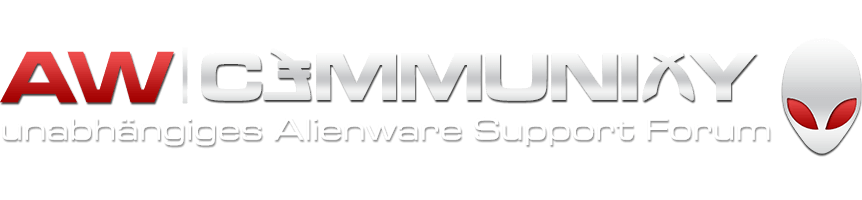


Neue HDD macht beim Ausschalten klackernde Geräusche
in Allgemeines & Troubleshooting
Geschrieben
Als ich mein AW 17 R1 noch hatte waren dort auch 2 Hdd´s verbaut a 750 Gb . Wobei die größe ja relativ ist , aber so ne Kirmesmusik haben die nicht von sich gegeben.
Wie gesagt ich würd sie austauschen
Grüße